1. Download Autostitch and unzip it into a folder of your choice.
2. In the root folder, launch autostitch.exe
3. On the menu, goto Edit > Options.
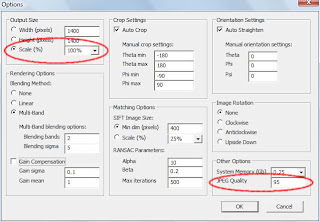
4. Change Scale to 100% and JPEG Quality to 95%. Then click "OK"
5. On the menu, select File > Open.
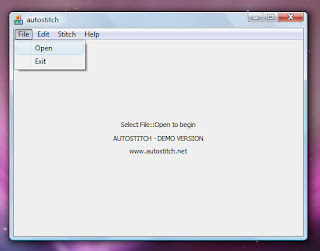
6. Select ALL the images from the folder path {$AutostitchRootFolder}/images/test in the open dialog box.
7. Let the application to the processing.
8. The result is immediately displayed on screen. Two files are also automatically generated in the folder {$AutostitchRootFolder}/images/test: pano.jpg and pano.txt
9. Congratulate yourself on creating your first panorama using Autostitch.
Notes:
- A guide on how to modify the settings in the options dialog box can be found in README.txt (in the root folder of your autostitch program).
- The version of autostitch you downloaded is "for demo" only. (Quote from website:)
Individuals or companies are free to use images that they generate using the demo version of Autostitch without restriction or royalties so long as they acknowledge the use of Autostitch in such works. A commercial license to Autostitch provides access to the patent, source code, technical support and updates.
Other panorama-creation programs worth taking a look at:
- Hugin (tons of tutorial, including this video tutorial on working with GIMP). This is free, and works with other cool free tools such as enblend.
- Autopano (commercial)
- Photomerge feature in Adobe Photoshop CS2 and above, and Photoshop Elements.
Cool panoramas:
- viewAt.org (Uber cool 360 panos)
- photos on Flickr created using Autostitch.
- Gigapixel Pano
3 comments:
Or use Windows Live Photo Gallery - download from http://get.live.com. It uses an improved version of the technology used by Autotitch.
Yes, WLPG also offers the same feature & the creator of Autostitch has joined Microsoft now so one would assume that WLPG is a better version. However image results are varying & in some cases Autostitch ends up performing better than WLPG. This is probably because WLPG does not offer the controls that Autostitch does which might be a reason for 'expert users' to stick to Autostitch.
Nevertheless if someone finds Autostich interface to be intimidating, simply use WLPG.
ut it has a major disadvantage: the memory consumption compared to other stitchers.
5 photos (4592x2056) can be stitched together to a pano with max 2500px height using 2GB Ram on my machine here.
Post a Comment