A brief rundown of what happened and what to expect...
Installation
- I downloaded the 2MB installer (which will access the computer stat and download the necessary files from Microsoft server. You need internet access for installation.)
- It was a 60MB download for VB 2005 and .NET 2.0 (without MSDN & SQL)
- Speed was fast, at 32kbps. The whole process (including installation) was less than 1 hour and 30 mins. You have to accept the EULA, and set the installation path. From there, nothing is needed (download and installation proceeded smoothly. Note: The installation took over immediately after the download was complete.)
- I did not need to uninstall .NET 1.1 (but if you have .NET 2.0 beta, you must uninstall first)
From forum:Thats correct, .NET Framework 2.0 installation does not update or remove v1.1
It is not necessary to remove .NET Framework 1.1 as multiple versions of the framework can coexist without any issues. Also you would need it to run any applications built using v1.1
Note:Before installing, you must uninstall any previous versions of SQL Server 2005, Visual Studio 2005, and the .NET Framework 2.0.
Registration
You should register (read this).
Although there are many registration benefits, it is a disincentive to not register. Why?
According to the FAQ:
Registration is required in order to receive a registration key for Visual Studio 2005 Express Editions that are downloaded directly from Microsoft. Without a registration key, downloaded Editions will no longer work after 30 days.
Registration is simply. You need a Microsoft Passport (aka Hotmail/MSN account, etc)
After installation, you must click on the link in the installation program to get the key.
Get the key, start VB 2005, under the Help menu, enter your registration key.
Note: According to this thread,
If you installed the software from an image created disk, then you do not need a product key...
I don't know if you will get the registration benefits.
Very interesting: Jin Guan pointed out that there is a person registered as Harry Potter in Microsoft Forums.
Registration Benefits
Microsoft then emailed me regarding registration benefits, and asked me to visit the Registration Benefits Portal
Which is actually part of Microsoft Connect
Welcome to Microsoft Connect, the new product development collaboration site at Microsoft.
Your role in product development is important to us. By including you in our development process, we can make sure that our products meet the needs of our users and are reliable.
This site enables you to connect with Microsoft developers, product managers, and other development team members to help us make our products the best they can be.
You can also work with others to evaluate the importance of reported bugs, and to identify workarounds for issues.
I am also asked to register for Microsoft Connect.
Important: They will let you choose your age. Remember to indicate you are over 18 years old. Originally, I selected "16-17" (years old) and was rejected, the reason being that I must be over 18 years of age.
Later I arrived at this page:

To download the stuff like the free eBook, I had to install an Active X named "Microsoft File Transfer Manager 4.0 (Build 0081)".
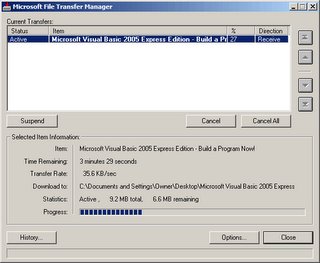
VB 2005 Express Edition
Program is lag in some instances as compared to my VB 6 Enterprise Edition.
The compiler gives meaning ful errors and warnings. Huge improvements. More like Bloodshed Dev C++.
MSDN Library
Help is available through the MSDN library (even if you did not install MSDN [locally]), which connects to the Microsoft Server
E.g.
ms-help://MS.VSExpressCC.v80/MS.NETFramework.v20.en/dv_vsref/html/259dfa46-a3bd-4b77-8acb-1cfab3eaae5a.htm
Note the ms-help:// protocol.
Alternatively, you can install the MSDN library to run locally.
Technorati: Microsoft Visual+Studio+Express, .NET, Visual Basic
No comments:
Post a Comment